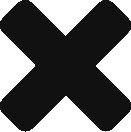360° Virtual Tours for Senior Living Communities
360° Virtual Tours for Senior Living Communities
Transitioning a loved-one from the family home to a senior living community is a bittersweet crossroads. Prospective residents and their families need to experience the promise of your community–in a contact-free environment.
Look Before You Book creates immersive, interactive virtual tours that showcase not only how your community looks, but how it feels to live there. With 360-degree photography and interactive mapping, we can walk potential residents and their families through your common areas, let them experience a cozy nook in your courtyard, get a feel for the dining room, enjoy outdoor recreation as if they already lived there. They can meet your staff and see how they interact with guests – they can even “walk” into their future private rooms and start making plans for their furniture.
Virtual Tours with a Robust Feature Set
We understand every Senior Living Community is different. Our process helps us identify the most effective mix of tour features to ensure your virtual tour site visitors can easily navigate your community and learn about all you have to offer their loved ones.
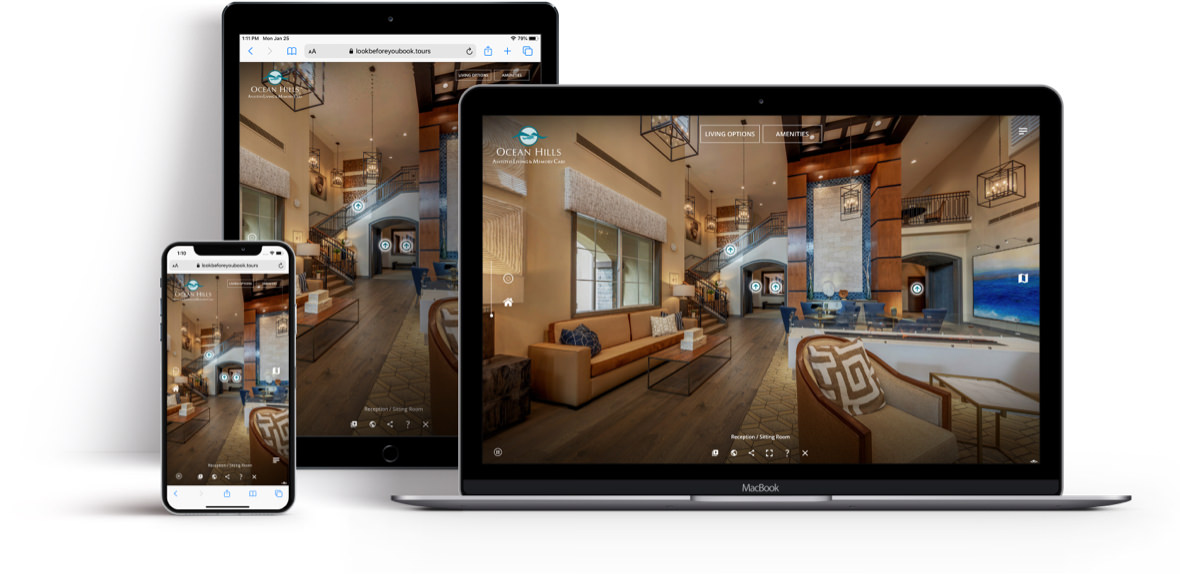
Responsive Design
Our virtual tours are built to reach the widest audience. We create HTML5 tours to resolve on all platforms and devices whether Macintosh, Windows, iOS or Android, desktop, tablet or smartphone.
Hotspot Navigation
Hotspot navigation allows users to easily navigate through the tour. We can also include preview thumbnail photos of the room the hotspot links too.
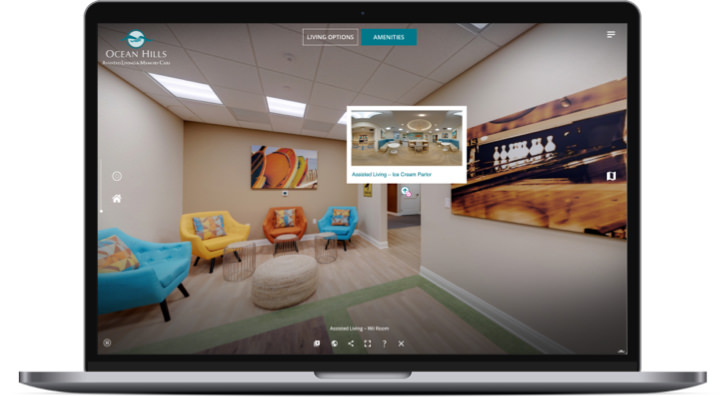
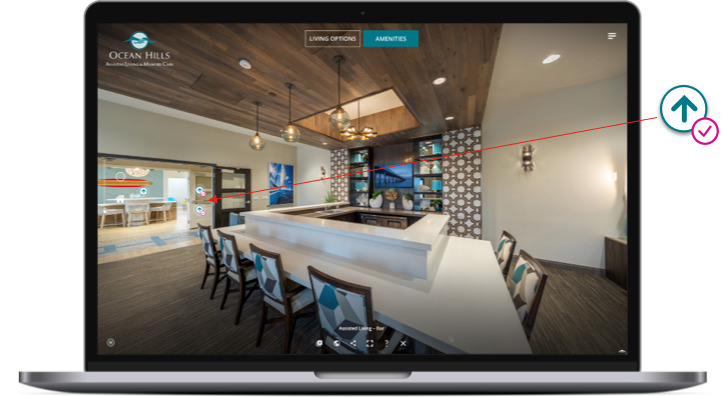
Visited Hotspots Indicator
To help users know what rooms they have viewed, we add a “check circle” to hotspots once they have visited the scene.
Thumbnail Photo Navigation
A thumbnail overlay window is included so users can see all rooms/areas at a glance and quickly switch to a specific room in the tour.
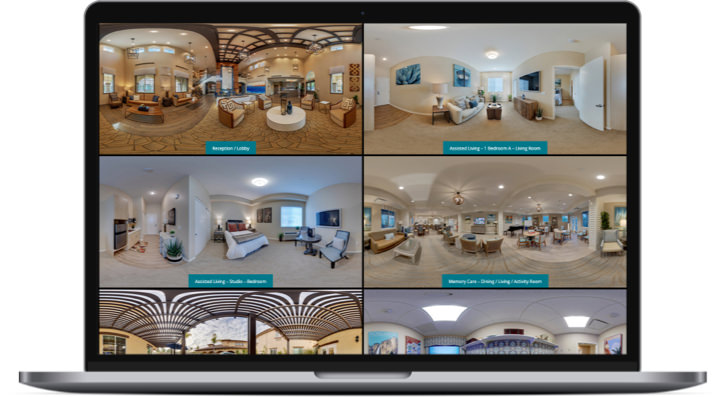
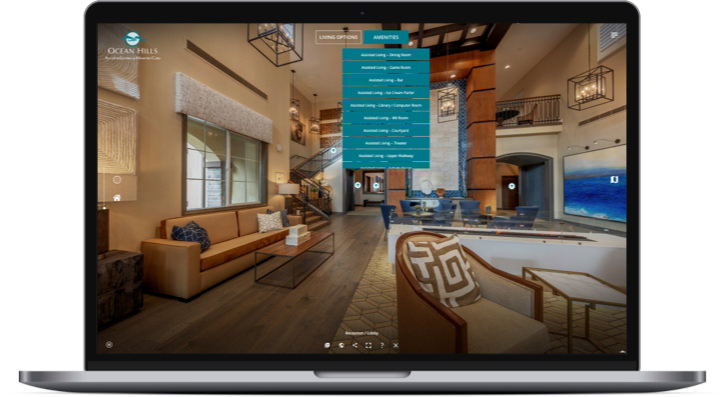
Global Top Navigation
Add a global top navigation to your tour to make it even easier for users to explore all areas and rooms in your community.
Animated Detailed Content Hotspots
Add detailed content hotspots to your tour that address frequently asked questions or topics you want to specifically call out.
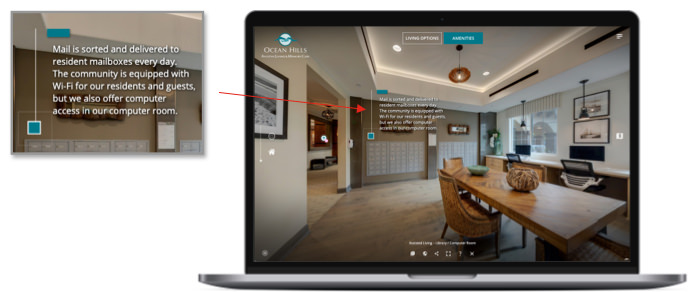

Interactive Floor Plans
In addition to navigational hotspots, we can include interactive floor plans that give users the abilitiy to easily navigate within a specific room type at your property.
Interactive Community Maps
Interactive property maps assist the user to easily navigate their way around your property form within the virtual tour. We can use your existing community map, aerial photo or create a new one.
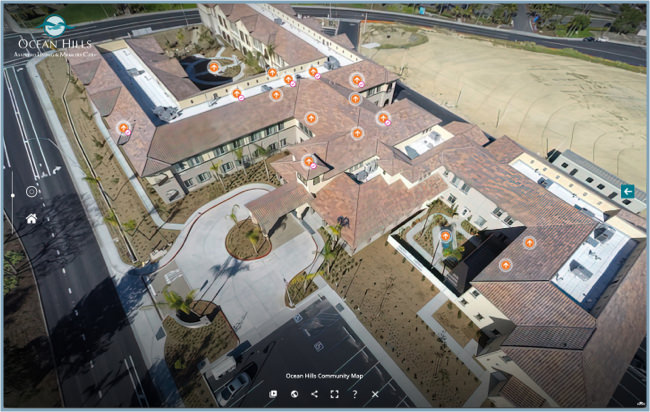
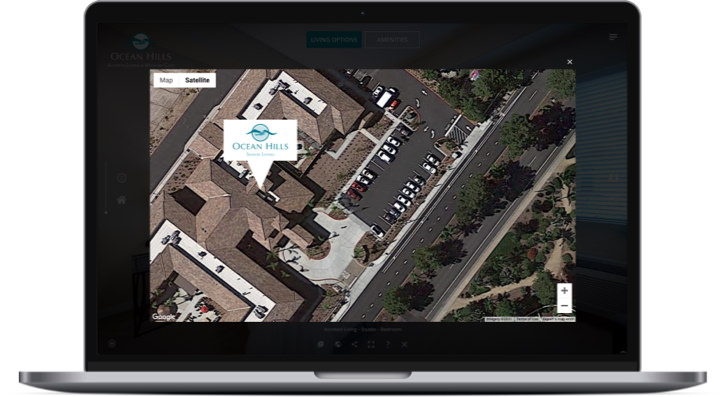
Interactive Google Maps
Interactive Google maps built right into the virtual tour provide the viewer with the ability to see your exact location without having to open a new browser window. We can add custom map markers so users can easily navigate to different areas of your property directly from the Google map.
Photo Galleries & Videos
Extend the use of your existing digital assets by adding photo galleries and videos to your tour. These can be strategically placed in the tour. Organize them by room/area or as a single overview of your property.

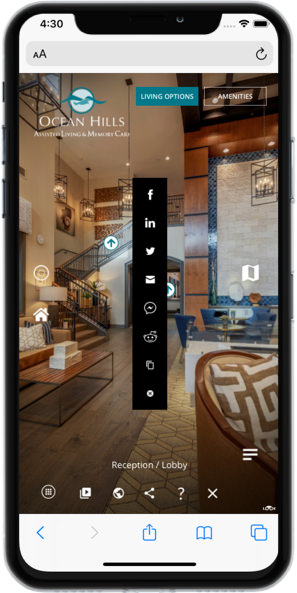
Share the Experience
Maximize you exposure with our social share feature. Users can share the virtual tour on numerous social media platforms directly from the tour. We create a link to share that will start the tour on the exact scene and angle they are currently viewing.
Post Your 360°
Photos to Facebook
Drive traffic to your virtual tour and website by posting 360° photos from your virtual tour directly to Facebook.
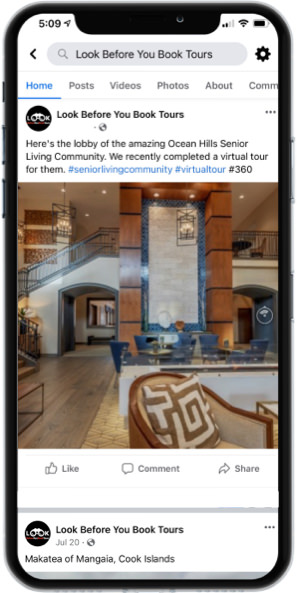
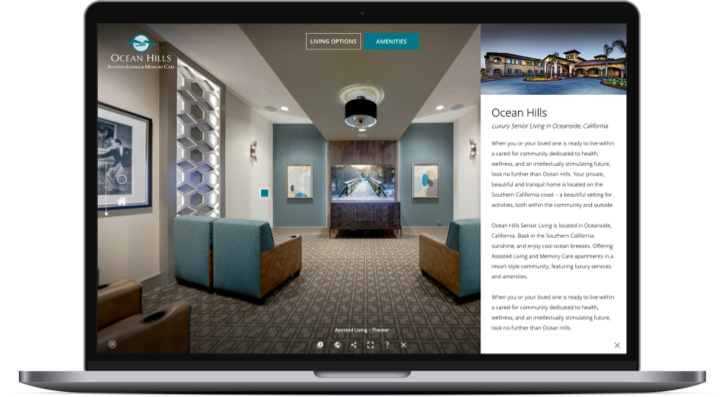
External Webpage
Integration
Include detailed and value-added content by displaying external website pages directly inside the tour. We can also create custom webpages with content specific to your vitual tour.
Google Street View Support
Increase your properties visibility and search results ranking on Google with our Google Street View feature. We can add select 360° photos from your virtual tour directly to Google Maps.
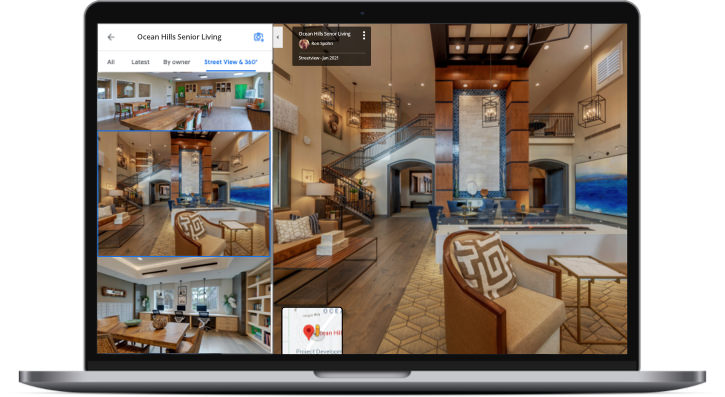

Google Analytics Integration
Learn what your visitors are most interested in. Adding your Google Analytics ID to your tour allows you to see what rooms/areas your in your tour gets the most views.
Ambient Audio and
Voiceover Narration
Use ambient background audio to enhance the user experience or include voiceover narration for scenes and specific items to create a guided tour for viewers.


VR Capable
Our tours are VR capable allowing your audience to experience your property in an even more immersive experience with a VR headset.
See for yourself. Take our Little Polynesian Resort tour for a spin.
Let’s Talk About You
We’d be happy to meet with you and learn more about your goals and objectives.
Look Before You Book Tours
Redondo Beach, California
310.374.5993
310.374.5993
Featured Virtual Tours
Ocean Hills Senior Living
Cook Islands Tourism
Aramoana
Little Polynesian
Pacific Resort Rarotonga
Sea Change Villas
Hacienda Cerritos
Nautilus Resort
Aitutaki Lagoon Private Island Resort